Add Your Signature Menu Items
Semy will feature your signature menu items for digital gifting. Merchants typically add their most popular or seasonal items for redemption.
Using the form below, add the name, description, price, and a high-resolution photo of each item. Once you’re listing is live on the app, you can swap these items out as often as you like.

Add 3-7 Menu Items

Descriptions & Prices

Photos of the Items
Create Your First SMS Campaign
If you've signed up for the full Semy merchant platform, our creative team will custom design your first campaign and help you push it live to your SMS list.
Think about a campaign or two you'd like to run. Promotions can be anything from discounts to free seasonal items to highlight a limited menu item. Once you’ve uploaded your contact list through our Secure Share, you’ll be able to push this live to your opt-in list anytime.

Highlight Seasonal & Limited Items
Create a sense of urgency to purchase by showcasing your seasonal or limited time items.

Bring Back Lapsed Customers
Send customers you haven't seen in a while their favorite signature menu item to redeem with a photo they can't resist.

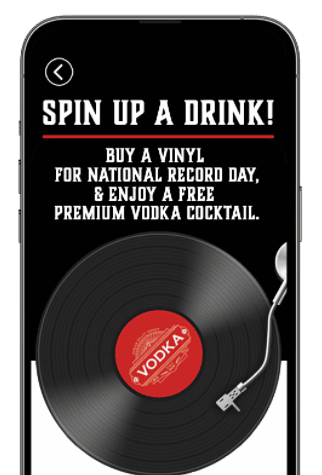
Ready Your Phone List
All Semy campaigns are sent directly to your customers' mobile phones.
You'll need a list of numbers prior to running your first campaign. During your onboarding call, your success manager will show you how to upload.
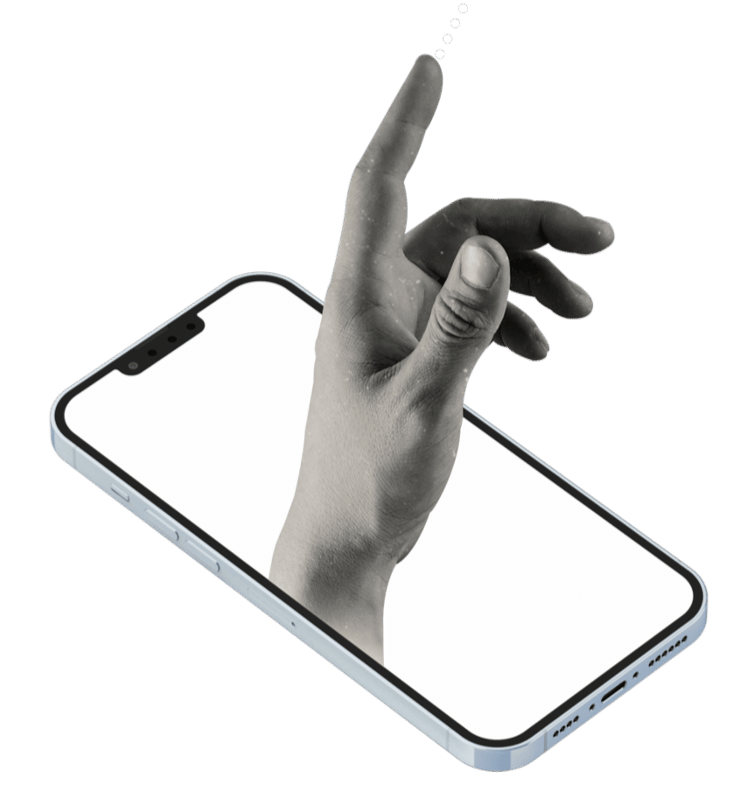
Train Your Staff in Under 10 Minutes
Be sure your staff and team members are prepared to redeem Semys in all of your business locations.
Semy Redemption in Your Physical Locations
Your customer will present a unique code on their phone. Once verified, your staff can redeem the Semy in your POS the same way they do any other promotion, coupon, or special.
This order will automatically show within your Semy merchant account for easy analytics and tracking.
Bonus Tip
We recommend printing the following employee training document for your location managers to print and post. Merchants also benefit from using it within their new hire onboarding materials.
CONGRATULATIONS!
You’re live and ready to use Semy.
Once your listing is up, we’ll let the world know your signature menu items are reading for digital gifting. And you'll be able to send out your first campaign!
In addition to running SMS campaigns, our most successful merchants spread the word through their social media profiles, in-store collateral (such as tabletops), and co-promotion through other campaigns and specials.

Semy Platform Overview
Here's how the Semy experience looks from beginning to end for your customers.
Frequently Asked Questions
Depending on the promotion, number of engaged contacts you send to, and readiness of your staff to redeem the Semys for customers, you can expect a healthy return on your monthly investment. Once you develop your first campaign with your customer success manager, we will be able to give you a clearer percentage range to expect back.
We’ve found the best way to train staff on redeeming Semys for customers is to build it into your new hire training. For those that are already a part of your team, you can direct them to this video on what to expect.
We generally recommend you take the same steps that you normally would as you do in your day-to-day operations. For example, you can redeem the offer and provide another item of the same value, or redeem the offer and use it as a credit toward the bill.


